Professional ERP management software
Professional ERP management software
Continuous Learning: An Excellent Investment!
November 4th 2021
Computer technology is developing at such a rapid rate that many managers, even the most experienced, are overwhelmed. If you’re like me, you wonder at times if all this constant pressure is good for anything. Can we live without it, or do we have to integrate these new features into our activities as swiftly as possible? One thing is sure; technology solution developers always prioritize improvements that provide direct or indirect commercial leverage. And to make them tangible, improvements have to generate a real profit for your client, of course.
Periodic updates of your computer platform will therefore improve its productivity potential continuously. In the end, you basically just need to know how to get the most out of them.
Here is what I suggest you do when upgrades are available for your management software:
- Take some time, 30 minutes ought to do it, to get a basic idea of the improvements and, where necessary, decide which projects your company can benefit from. List the projects and describe the objectives of each. A project does not necessarily have to be complex.
- Use your periodic team meetings to discuss potential projects that you have in mind. At this point, make sure to properly assess how they will affect the way you manage your office.
Ideally, you should obtain a general consensus on the importance of these projects and, if possible, even set a start date for the next project. The idea is not to rush the process but incorporate this strategic thinking into your current office management approach.
Keep in mind that the advantage of teamwork is that it structures the process and, above all, prepares your team for future changes. Rallying your team behind any change that affects the way your office is managed is important.
You should note that CTRL provides various reference sources to keep you informed of the new features that are constantly being integrated into its software:
- A visual cue informs you as soon as new features are available. The “New Features” message appears in the software menu bar and the “Notification” area of Windows.
- The “New Features” section of the “Help” menu lets you access a Web page where recent improvements are described. The page presents the most significant improvements that are likely to improve your management noticeably.
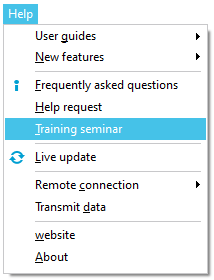
In addition to these services, there are some other very useful sources of information:
- The “Frequently Asked Questions” section of our Web site, which is under “Frequently Asked Questions” in the “Help” menu, includes a wide range of common questions. Feel free to consult it and send us new questions whenever you have them. Our team is responsible for continuously improving this knowledge base.
- The continuing education program, which you can consult any time in the “Training Seminar” section of the “Help” menu, will help you improve your knowledge of the specific features of our software.
- Interactive help, which is directly integrated into the software and gives you access to all of our user guides, lets you perform a quick search in any section of the help guide that discusses a specific topic.
Even more importantly, a customer service representative is always at your disposal to answer all your questions and help you learn more about our product so that you can get maximum satisfaction from your management tool.
Technology may seem like a dry topic at first. But the best strategy to discover all the advantages available to you and benefit from them is to invest in continuing education opportunities that teach you about your computerized management platform.
Feel free to contact a CTRL advisor for all additional information.